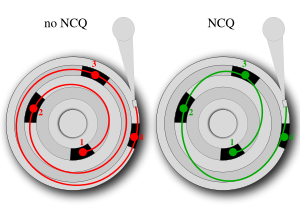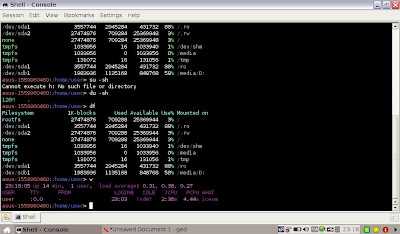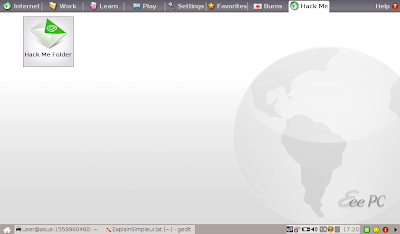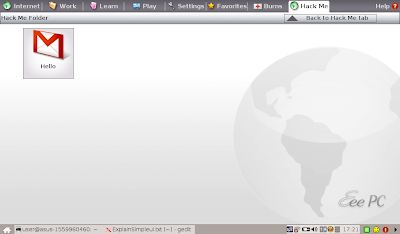Information
Email: payton.chou@gmail.com
Phone: +886-3-5712121-56667-14
Postal address: 701R, EECS Building, National Chiao Tung University, No. 1001, Ta Hsueh Road, Hsinchu City, 300, Taiwan.學經歷
1986-1992台北市立石牌國民小學
1992-1995台北市立石牌國民中學
1995-1998台北市立明倫高級中學
1998-2002私立義守大學資訊工程學系
2002-2004海軍陸戰隊陸戰隊學校服役
2004-2005拓碼科技軟體工程師
2006-2008國立交通大學資訊工程與科學研究所 指導教授 林盈達
興趣
爬山,溯溪,攀岩,唱歌,彈吉他,打羽球,打籃球,打電動,看書
學校重要經歷
1993-1994模範生(國二)
1998群育獎(高三畢業)
1998德育獎(高三畢業)
1995-1997模範生(高一與高二)
2002 義守大學資工系畢業生感言代表
興趣經歷
1995-1998明倫高中桌球校隊(高一至高三)
1995-1996明倫高中桌球個人賽男雙第一名(高一)
1995-1996明倫高中桌球個人賽男單第二名(高一)
1996-1997明倫高中桌球社公關組組長(高二)
1997第三屆慶安盃桌球錦標賽男雙亞軍 (高二)
1997-1998 明倫高中社長盃男單冠軍 (高二)
1997-1998明倫高中桌球社社長(高三)
1996-1997明倫高中班際排球賽第三名(高二)
1999-2000義守大學資工系送舊茶會-主持人(大二)
1999-2000義守大學藍天社-公關組組長(大二)
1999-2000義守大學藍天社暑期三民鄉原住民輔導營隊-教學組長(大二)
1999-2000義守大學藍天社迎新-器材組組長(大二)
2000-2001義守大學資工系-活動組組長(大三)
2000-2001義守大學資工系迎新露營-活動組長(大三)
2000-2001義守大學資工系迎新茶會-主持人(大三)
2000-2001義守大學資工系送舊茶會-總召(大三)
2000-2001義守大學藍天社暑期高雄寶來原住民輔導營隊-活動組長(大三)
2001-2002義守大學資工系暑期大社國中輔導營-值星官(大四)
2001-2002義守大學資工系送舊茶會-畢業生代表(大四)
2001-2002義守大學會計系迎新露營-活動組長(大四)
技能檢定
1999中華民國電腦教育發展協會視窗軟體檢定考試合格-word97,excel97
2000電腦軟體設計技術士技能檢定丙級
2000電腦硬體裝修技術士技能檢定丙級
營隊研習
1997交通大學資訊工程研習營結業
2000-2001 資策會Java程式設計養成班結業
1998 彩虹流行音樂營結業
2000 陽光大學活力康輔營結業
2006 NCTU-AXIS Summer English Language Program, AXIS EDUCATION AUSTRALIA
2007「專利制度及應用實務」訓練課程結業
專業經歷
1999-2000義守大學電算中心工讀生組長
2007 第三屆華陀盃 網路解疑大賽 冠軍
2007 High Speed Lab FTP server maintainer
On-going Projects
2007 Test Coverage Optimization Problems with Large Code Size (Sponsored by Cisco Systems, Inc, 2007~2008)
Past Projects
2005 Developing and maintaining the Switch Genius of Xtramus
2007 Interactive education flash web for Beginning Taiwanese
Journal Papers
1. Chi-Heng Chou, Tsung-Hsien Yang, Shih-Chiang Tsao, and Ying-Dar Lin, "Standard Operating Procedures for Embedded Linux Systems," Linux Journal, Issue 160, pp. 88-92, Aug 2007.
Book Chapters
1. Chi-Heng Chou,"Linux網路協定程式追蹤," in "計算機網路實驗," Ying-Dar Lin (editor), 國立交通大學出版社, pp. 35-52, 2007(ISBN 978 986 82997 3 3)
2. Chi-Heng Chou,"Linux子網域分割之設定與觀察," in "計算機網路實驗," Ying-Dar Lin (editor), 國立交通大學出版社, pp. 53-66, 2007(ISBN 978 986 82997 3 3)
Last updated 2008/3/25